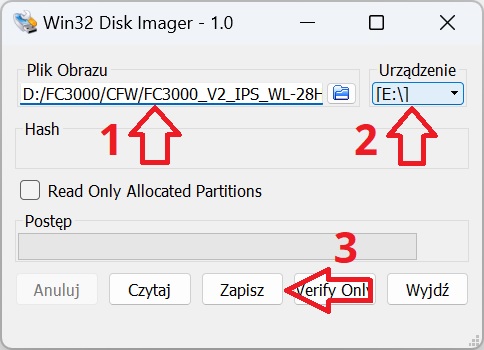1. Download RG35XX-MicroSDCardImage.7z and extract 7z archive (this is GarlicOS 1.4.9 image)
2. Download Win32DiskImager-Portable.zip and extract zip archive
3. Run Win32DiskImager.exe
4. Load downloaded CFW garlic.img file, select SD card drive letter and click Write button
5. Download Partition_Tool.zip and extract zip archive
6. Run dm.exe
7. Find ROMS (4th partition on SD card) and remove it
8. Create new FAT32 partition at the end of SD card and set label name: ROMS
9. Click Commit button to apply SD card changes
10. Now download POLGAMER ROMSET and extract it to ROMS (4th) partition on SD card:
There are two types of ROMSET depends on what you exactly need: