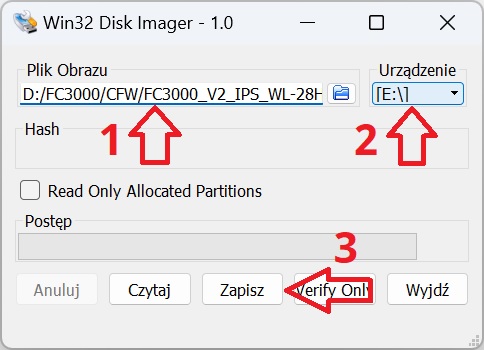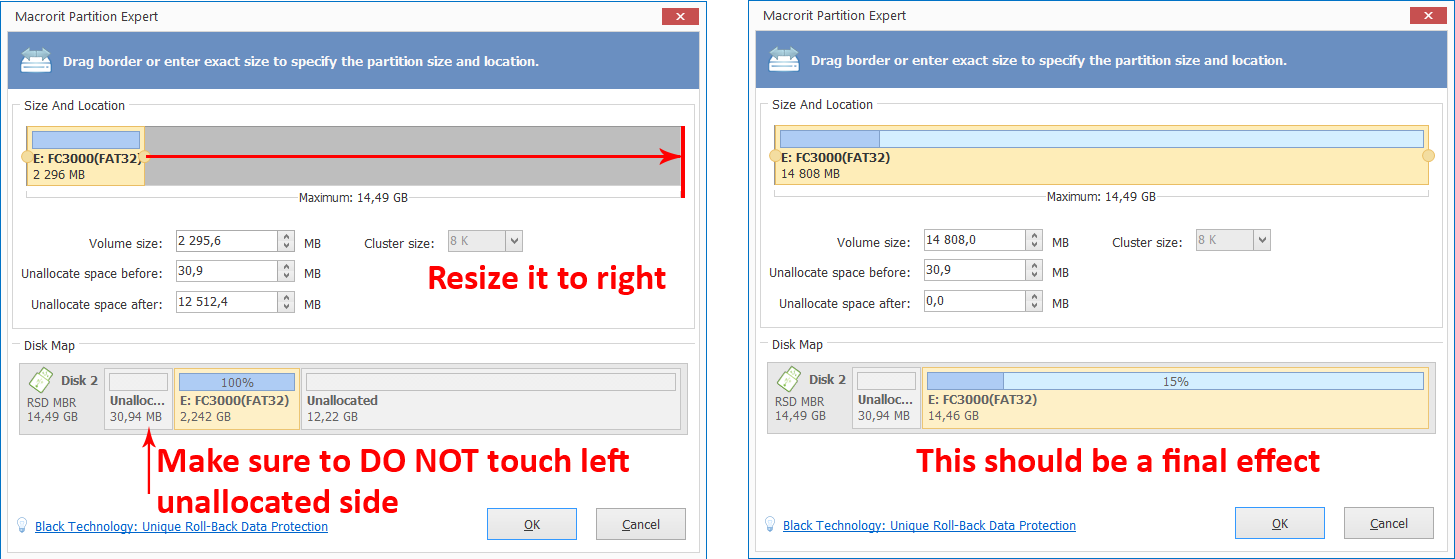FC3000 Custom Firmware
How to install superneotendo CFW (Custom Firmware)
Installing custom software is NOT harmful for FC3000 and you will NOT brick your handheld.
Installing clean CFW from superneotendo
(Rating: ★★★★★ 4/5)
1. Download superneotendo custom firmware and extract CFW image
Please use 7zip tool to extract .7z files. DO NOT USE WINRAR FOR THAT!
This firmware is ready for FC3000 V2 IPS. If your FC3000 version is different eg. with TFT display or older one V1 you have to patch this firmware.

2. Download Win32DiskImager-Portable and extract zip archive
3. Run Win32DiskImager.exe
4. Load downloaded CFW *.img file, select SD card drive letter and click Write button
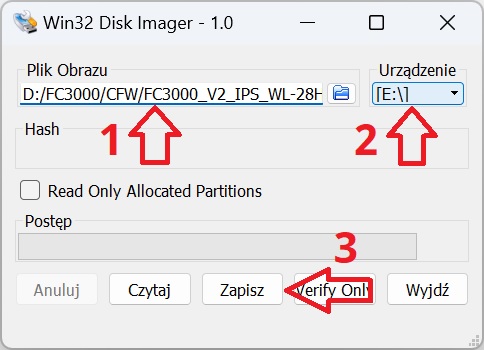
5. Download Partition_Tool and extract zip archive
6. Run dm.exe
7. Find FC3000 on SD card and resize it.

But hold-on. DO NOT resize it to left side, ONLY resize it to RIGHT SIDE.
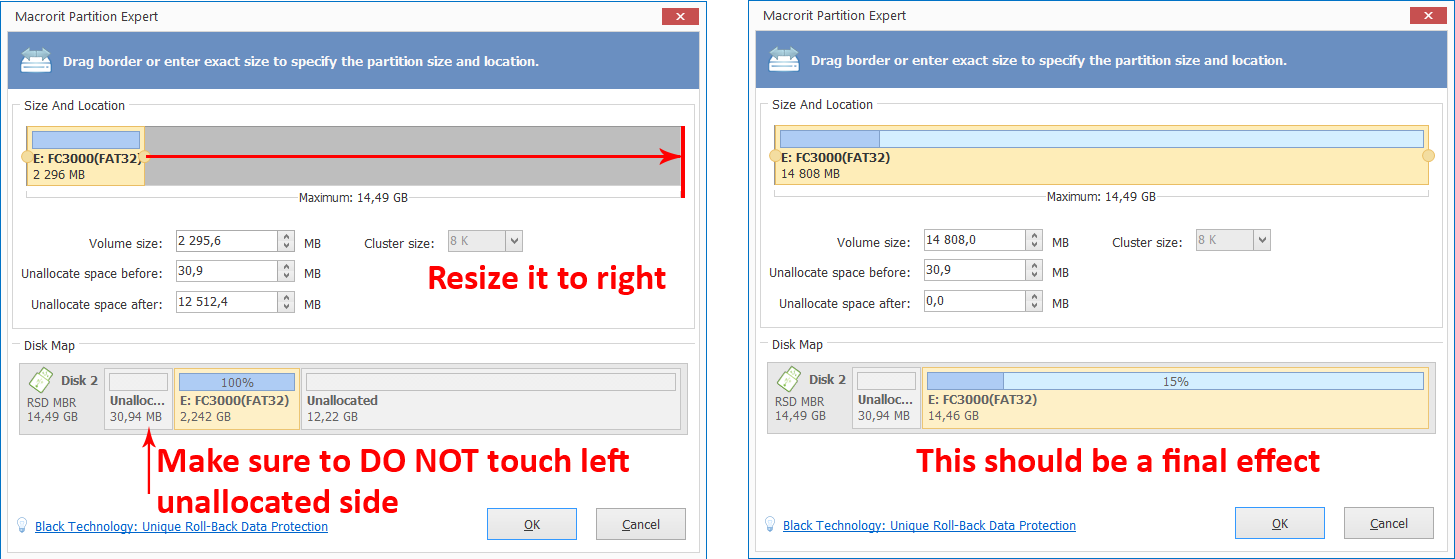
8. Click OK, and then from top menu bar Commit button

9. Voilà
Please note this firmware does not include games roms.
So here is what to do and make your SD card compatible with both Stock FC3000 V2 Firmware and Custom Firmware (See: _1_dual_boot.md for details)
1. Installing stock games to CFW
Download FC3000 Stock ROMs content and extract it to root of SD card, eg. E:\
(When asked for file Overwrite select: Yes or No - doesnt matter)
FC3000 V1 users only: If your handheld is FC3000 V1 instead V2, unpacked games roms will not work on Stock Firmware because games roms directory structure is different than on CFW or Stock V2 firmware.
2. Install DOOM mods
Download Mods_ccdoom_ODFC3000.rar and extract it to SD card \games\ccdoom\ directory
(When asked for file Overwrite select: Yes)
Thats all.
3. Install DrPocketSnes
**For best SNES performance please use DrPocketSnes emulator instead.
Download DrPocketSnes.7z and extract it to root of SD card, eg. E:\
(When asked for file Overwrite select: Yes)
Thats all.
Wanna install more games?
1. Download ROM games from Internet and put them into \roms folder on SD card.
| Dir |
Platform name |
| fc |
NES/Famicom |
| gb |
Gameboy |
| gc |
Gameboy Color |
| gg |
Sega Game Gear |
| md |
Sega Mega Drive |
| ms |
Sega Master System |
| sfc |
SNES/Super Famicom |
Join OPENDINGUX @ Telegram group.
Donate
Are you satisfied with the Custom Firmware for your FC3000 Handheld?
Your gratitude and finance help will motivate me to continue CFW project development for FC3000.
€5 EUR
€10 EUR
€20 EUR
...more?