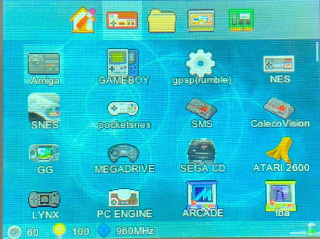
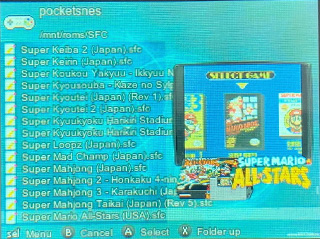
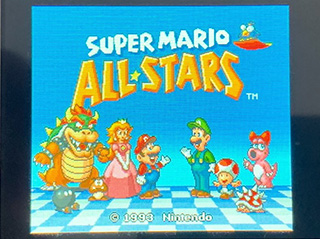
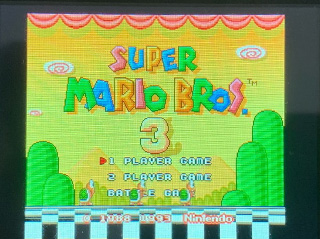




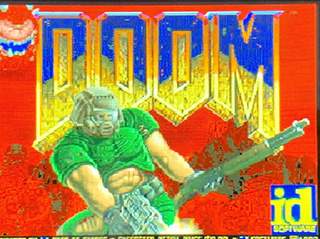
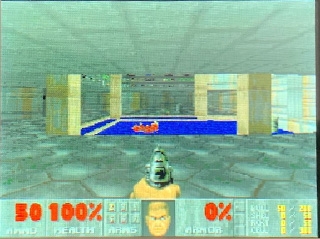
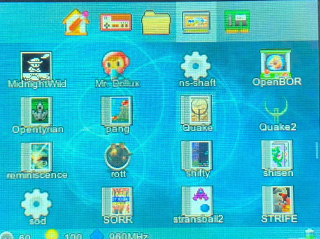
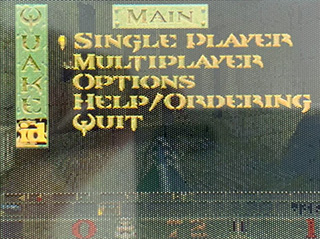

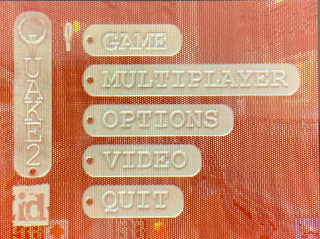
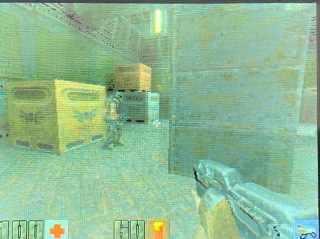
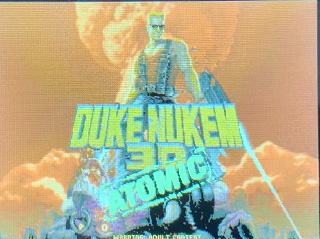
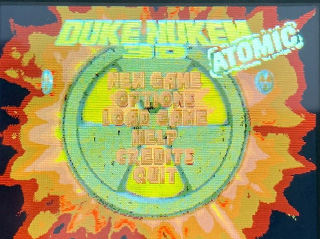
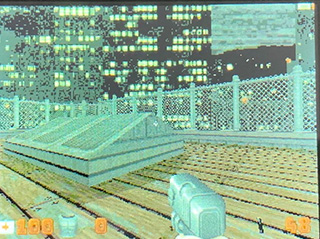
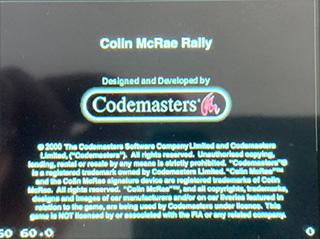
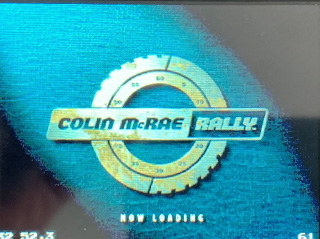
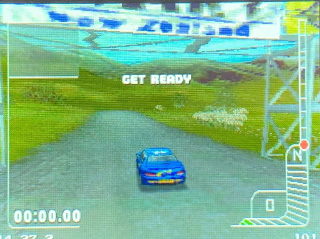
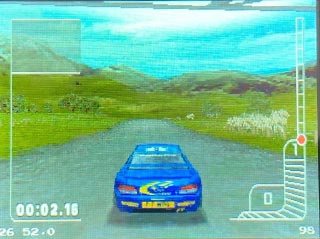
Installing custom software is NOT harmful for FC3000 and you will NOT brick your handheld.
Note:
*1POLGAMER Firmware is for FC3000 V2 IPS ONLY. Its not compatible with FC3000 V1 TFT/IPS & FC3000 V2 TFT
*2This firmware includes many emulators and many games.
*3Use DrPocketSnes emu to play SNES games with (Pixel perfect picture)
*4Use NeoGeo emu to play tites like Metal Slug with (Pixel perfect picture)
*5CPU is overclocked in gmenu and emulators to 960MHz
*6Always power on FC3000 with key combination: ⬅️ + ⏻
*7Dual Boot: To start stock firmware power on FC3000 withSELECTbutton + ⏻
*8Firmware includes multiple polish games forFC,SFC,MD,GBC,GBA. Games names starts with prefixPOLand on stock firmware are always at the end of game list.
1. Download POLGAMER and extract CFW image
Please use 7zip tool to extract
.7zfiles. DO NOT USE WINRAR FOR THAT!
This firmware is ONLY for FC3000 V2 IPS and cannot be patched with MakeMyFC3000 tool.
2. Download Win32DiskImager-Portable and extract zip archive
3. Run
Win32DiskImager.exe4. Load downloaded CFW
*.imgfile, select SD card drive letter and click Write button
5. Download Partition_Tool and extract zip archive
6. Run
dm.exe7. Find FC3000 on SD card and resize it.
But hold-on. DO NOT resize it to left side, ONLY resize it to RIGHT SIDE.
8. Click OK, and then from top menu bar Commit button
9. Voilà